When it comes to game development, choosing the right game engine is crucial for creating immersive and visually stunning experiences. In the world of game development, two names stand out: Unity and Unreal Engine. As a seasoned game developer, I’ve had the opportunity to work with both Unity and Unreal Engine, and each has its strengths and unique features that cater to different needs.
Unity, known for its user-friendly interface and versatility, is a popular choice among indie developers and small studios looking to create 2D and 3D games efficiently. On the other hand, Unreal Engine, with its powerful graphics capabilities and robust tools, is favored by larger studios working on high-end, AAA titles. In this article, I’ll delve into the key differences between Unity and Unreal Engine, helping you decide which game engine best suits your project’s requirements.
Overview of Game Engines
In comparing Unity and Unreal Engine, it’s crucial to understand their core functionalities and features to determine the best fit for specific game development projects. Unity’s appeal lies in its user-friendly interface, ideal for indie developers and small studios seeking to create 2D and 3D games efficiently. Conversely, Unreal Engine stands out for its exceptional graphics capabilities and robust tools, making it the preferred choice for larger studios working on high-end, AAA titles. The comparison between these two game engines will provide valuable insights into their strengths and help developers make informed decisions based on their project requirements.
Unity Game Engine
Unity is a versatile game engine appreciated for its user-friendly interface, making it a preferred choice among indie developers and small studios. It’s known for efficiently creating both 2D and 3D games while offering a wide range of features and tools.
Features of Unity
I’ll delve into the various features that make Unity a top choice for game development:
- Cross-Platform Support: Unity allows developers to build games for multiple platforms, including iOS, Android, PC, and consoles, simplifying the process of reaching a broader audience.
- Asset Store: A vast library of assets, plugins, and tools is available on the Unity Asset Store, enabling developers to enhance their games and accelerate the development process.
- Visual Effect Graph: Unity’s Visual Effect Graph empowers developers to create stunning visual effects and intricate simulations, adding depth and realism to games.
- Scripting Languages: Unity supports multiple programming languages like C# and JavaScript, offering flexibility to developers with different coding preferences.
- Animation Tools: With built-in animation tools, Unity simplifies the animation process, allowing developers to bring their game characters and environments to life seamlessly.
Performance Analysis
When it comes to performance, Unity excels in the following aspects:
- Optimized Performance: Unity is optimized for performance across various platforms, ensuring smooth gameplay experiences for players without compromising on quality.
- Lightweight Builds: Unity allows developers to create lightweight builds for their games, optimizing storage space and ensuring faster load times.
- Scalability: Unity offers scalability, allowing developers to create games of varying complexities without significant performance issues, making it suitable for projects of all sizes.
- Efficient Rendering: Unity’s rendering capabilities deliver impressive graphics while maintaining performance efficiency, crucial for creating visually appealing games without sacrificing speed.
Unreal Engine
When comparing Unity and Unreal Engine, it’s essential to consider the unique features of each. Unreal Engine offers a robust set of tools and capabilities, making it a popular choice for high-end game development projects.
Graphics and Rendering:
Unreal Engine is renowned for its stunning graphics and advanced rendering capabilities.
It provides high-fidelity visuals and realistic effects, enhancing the overall visual quality of games.
Blueprints Visual Scripting:
Unreal Engine’s Blueprints visual scripting system allows developers to create gameplay mechanics and interactions without writing code.
It offers a visual interface for creating complex logic and behaviors, empowering designers and artists to prototype and iterate quickly.
Virtual Production Tools:
Unreal Engine includes virtual production tools that enable real-time rendering for film, TV, and other media projects.
It supports virtual production workflows, allowing creators to visualize scenes in real time and make quick adjustments on set.
Animation and Physics:
With robust animation and physics systems, Unreal Engine provides realistic character animations and interactions.
Developers can utilize advanced animation tools and physics simulations to create dynamic and immersive gameplay experiences.
Asset Management and Collaboration: Unreal Engine offers built-in asset management and collaboration features for streamlined project development.
Unreal Engine offers built-in asset management and collaboration features for streamlined project development.
Teams can work together efficiently, manage assets, track changes, and ensure smooth collaboration on large-scale game projects.
Audio and Sound Design:
Unreal Engine provides tools for audio implementation, spatialized audio, and sound design to enhance the auditory experience in games.
Developers can create immersive soundscapes, implement audio effects, and optimize audio performance within the engine.
Marketplace and Community:
The Unreal Engine Marketplace provides a vast library of assets, plugins, and resources for developers to enhance their projects.
Developers can access community-created content, share resources, and collaborate with other creators to accelerate game development.
By leveraging Unreal Engine’s comprehensive features, developers can create visually stunning, immersive, and engaging games tailored to their creative vision and technical requirements.
Comparison between Unity and Unreal Engine
Exploring Unity and Unreal Engine reveals unique strengths in each game engine that cater to different development needs.
User Interface and Flexibility
Unity boasts a user-friendly interface suitable for indie developers and small studios. It offers versatility in 2D and 3D game development, making it a popular choice for beginners. Unreal Engine, on the other hand, is known for its powerful graphics and tools, ideal for larger studios working on high-end projects.
Features and Capabilities
Unity excels in cross-platform support, providing developers the flexibility to deploy games across various devices seamlessly. The Asset Store in Unity offers a wide range of assets, tools, and plugins to enhance game development. Additionally, features like Visual Effect Graph, multiple scripting languages, animation tools, and performance analysis tools contribute to Unity’s appeal.
Performance and Optimization
Unity’s optimized performance, ability to create lightweight builds, scalability for projects of all sizes, and efficient rendering make it a robust game engine for developers looking to create visually appealing games efficiently on multiple platforms.
Advanced Tools and Immersive Experience
Unreal Engine stands out for its advanced rendering capabilities, Blueprints visual scripting for rapid prototyping, virtual production tools for filmmakers, robust animation and physics systems, asset management tools, audio design capabilities, and an extensive Marketplace and Community for developers. These features enable developers to create immersive and visually stunning games tailored to their creative vision and technical requirements.

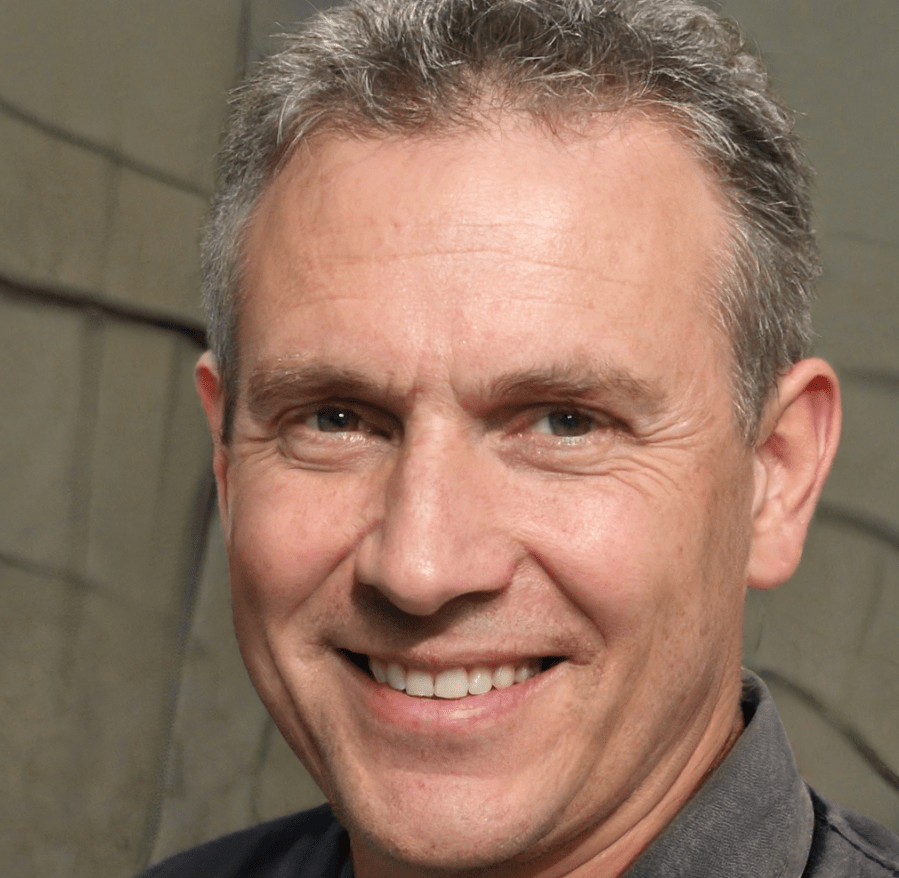 Leeyo Mattisonell, the founder of The Code Crafters Hub, is a trailblazer in the realm of software development and technology. With a passion for advancing the field, Mattisonell established The Code Crafters Hub as a premier destination for both software professionals and enthusiasts. His vision was to create a platform that not only delivers the latest industry news but also offers valuable insights into web and game development. Under his leadership, the hub has become a vital resource for understanding emerging technologies, including the Internet of Things (IoT) and cybersecurity trends. Mattisonell’s dedication to providing cutting-edge content ensures that the platform remains at the forefront of the ever-evolving tech landscape.
Mattisonell’s commitment to excellence is evident in the comprehensive and timely updates featured on The Code Crafters Hub. By focusing on dynamic web development techniques, game development innovations, and practical cybersecurity tips, he has positioned the hub as an essential tool for developers at all stages of their careers. Located in Warren, MI, and operating from 9 AM to 5 PM, the hub reflects Mattisonell’s dedication to fostering a knowledgeable and secure tech community. His leadership continues to drive the platform’s success, making it an invaluable resource for anyone looking to stay ahead..
Leeyo Mattisonell, the founder of The Code Crafters Hub, is a trailblazer in the realm of software development and technology. With a passion for advancing the field, Mattisonell established The Code Crafters Hub as a premier destination for both software professionals and enthusiasts. His vision was to create a platform that not only delivers the latest industry news but also offers valuable insights into web and game development. Under his leadership, the hub has become a vital resource for understanding emerging technologies, including the Internet of Things (IoT) and cybersecurity trends. Mattisonell’s dedication to providing cutting-edge content ensures that the platform remains at the forefront of the ever-evolving tech landscape.
Mattisonell’s commitment to excellence is evident in the comprehensive and timely updates featured on The Code Crafters Hub. By focusing on dynamic web development techniques, game development innovations, and practical cybersecurity tips, he has positioned the hub as an essential tool for developers at all stages of their careers. Located in Warren, MI, and operating from 9 AM to 5 PM, the hub reflects Mattisonell’s dedication to fostering a knowledgeable and secure tech community. His leadership continues to drive the platform’s success, making it an invaluable resource for anyone looking to stay ahead..
