Embarking on the journey of building Progressive Web Apps (PWAs) opens up a world of possibilities for enhancing user experience and engagement. As a developer, I’ve witnessed firsthand the transformative power of PWAs in bridging the gap between web and mobile applications. In this comprehensive guide, I’ll walk you through the key principles, best practices, and tools essential for creating cutting-edge PWAs that redefine the digital landscape.
With the ever-evolving tech ecosystem, mastering the art of building PWAs is not just a trend but a necessity for staying ahead in the digital realm. Through this guide, I’ll share insights gained from years of hands-on experience, simplifying complex concepts into actionable steps that empower you to craft PWAs that are fast, reliable, and engaging. Join me on this journey as we unlock the secrets to building next-generation web applications that push the boundaries of innovation.
Overview of Progressive Web Apps
Progressive Web Apps (PWAs) are revolutionizing the way users interact with web content, providing an enhanced user experience similar to native mobile applications. They combine the best features of the web and mobile apps, offering speed, offline functionality, and push notifications without the need for installation from an app store. PWAs utilize modern web capabilities to deliver app-like experiences on any device with a web browser, making them versatile and accessible across platforms.
Developers like myself recognize the significant advantages of PWAs, including improved performance, reliability, and engagement. By leveraging service workers, PWAs can cache content and provide offline access, ensuring a seamless user experience even in low connectivity environments. Additionally, the ability to send push notifications allows for re-engagement with users, enhancing retention rates and driving repeat visits to the app.
As I delve deeper into the intricacies of building PWAs, I will explore key principles, delve into best practices, and introduce essential tools necessary for crafting cutting-edge PWAs. Embracing PWA development is crucial in today’s dynamic tech landscape, where staying competitive requires staying abreast of the latest trends. Through hands-on experience, I will break down complex concepts into actionable steps, enabling you to create fast, reliable, and engaging PWAs that set new standards for innovation in the digital realm.
Benefits of Progressive Web Apps
Progressive Web Apps (PWAs) offer a range of benefits that enhance user experience and engagement, revolutionizing how users interact with web content. Let’s delve into the advantages of PWAs in more detail:
- Improved Performance
PWAs provide improved performance compared to traditional web apps by leveraging features like service workers for efficient caching. This results in faster loading times, smoother navigation, and a seamless user experience.
- Enhanced User Experience
With PWAs, users enjoy an enhanced experience through functionalities such as offline access and push notifications. These features mimic native mobile apps, contributing to increased engagement and satisfaction among users.
Building Progressive Web Apps
I’m excited to delve into the process of building Progressive Web Apps (PWAs) and provide you with a comprehensive guide to creating cutting-edge web applications that enhance user experience and engagement.
Choosing the Right Technology
When it comes to building PWAs, selecting the right technology stack is crucial. I recommend opting for a combination of HTML, CSS, and JavaScript for the frontend to ensure a responsive and visually appealing interface. Additionally, incorporating service workers and web app manifest files is essential to enable features like offline functionality and push notifications, enhancing the app’s performance and usability. By choosing the appropriate technologies, you can create a robust and user-friendly PWA that meets modern web standards and delivers an exceptional user experience.
Testing and Deploying Progressive Web Apps
I’ll delve into the critical aspects of testing and deploying Progressive Web Apps (PWAs) to ensure they are ready for user interaction. Testing PWAs is essential to guarantee optimal performance and functionality across various devices and browsers.
Automated Testing Procedures:
I recommend implementing automated testing procedures using tools like Lighthouse and WebPagetest. These tools can analyze your PWA and provide detailed reports on performance metrics, accessibility, best practices, and SEO.
Cross-Browser Compatibility:
It’s vital to test your PWA on different browsers like Chrome, Firefox, Safari, and Edge to ensure consistent user experience and functionality. Cross-browser testing helps identify and resolve any compatibility issues.
Device Testing:
Testing your PWA on multiple devices, such as smartphones, tablets, and desktops, is crucial to ensure responsiveness and functionality across various screen sizes and resolutions. This step helps in detecting and fixing any layout or usability issues.
User Acceptance Testing (UAT):
Conducting user acceptance testing allows you to gather feedback from real users before officially launching your PWA. UAT helps in identifying any user experience issues and making necessary improvements based on user feedback.
Deployment Strategies:
When deploying your PWA, consider using a secure HTTPS connection to ensure data privacy and integrity. Additionally, optimize your PWA for performance by minimizing load times and leveraging caching strategies for faster access to content.
Progressive Web App Checklists:
Before deployment, refer to validated PWA checklists to ensure your app meets all the necessary criteria for a successful launch. These checklists cover aspects like performance, offline functionality, security, and discoverability, helping you deliver a seamless user experience.
By following these testing and deployment practices, you can ensure your Progressive Web App is well-optimized, reliable, and user-friendly across different platforms, providing an enhanced experience for your audience.

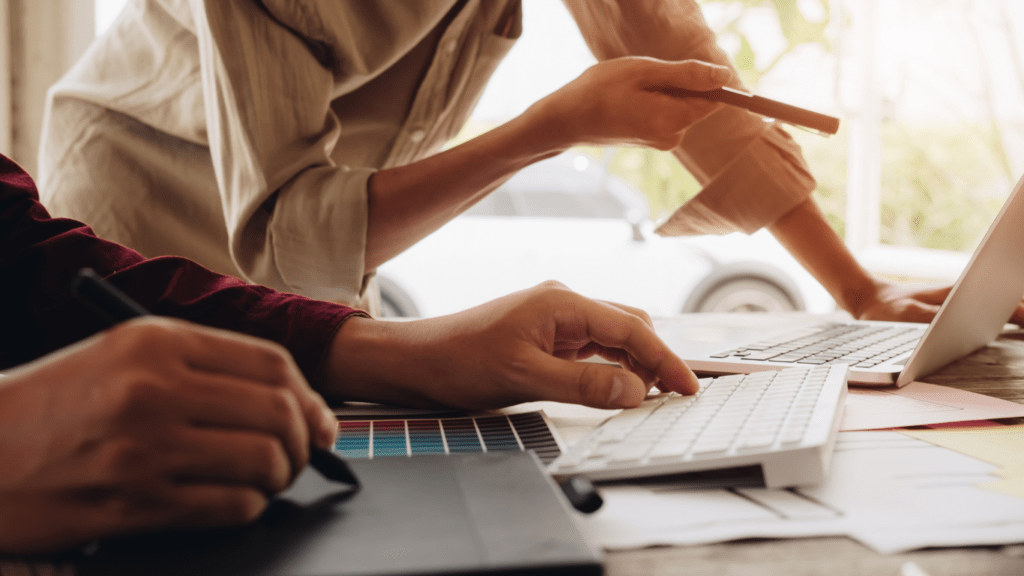
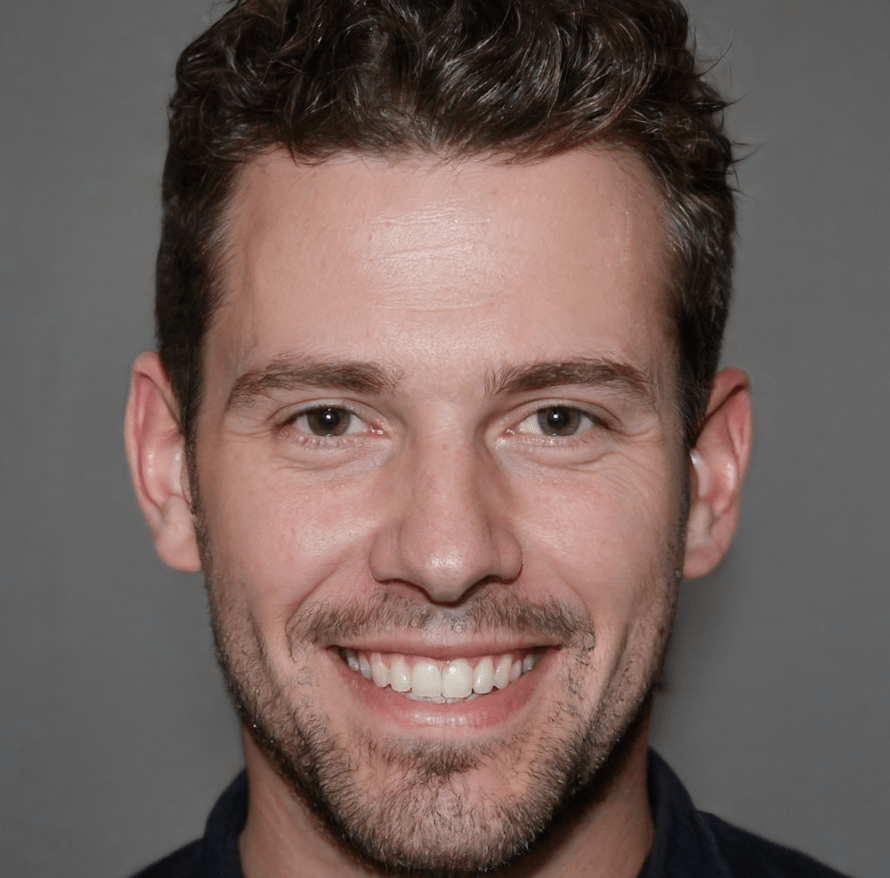 Christopher Crick is a valued helper at The Code Crafters Hub, where he plays a crucial role in building and enhancing the platform. With a keen eye for detail and a deep understanding of software development, Crick has been instrumental in refining the site's features and ensuring that it delivers top-notch content to its users. His contributions range from technical support to content development, helping to shape the hub into a premier resource for software professionals and enthusiasts.
As a dedicated team member, Crick's efforts are focused on maintaining the high standards that The Code Crafters Hub is known for. His expertise in various aspects of technology ensures that the platform remains up-to-date with the latest advancements and trends. Located in Warren, MI, Crick's commitment to excellence supports the hub's mission to provide valuable insights into web development, game development, IoT, and cybersecurity.
Christopher Crick is a valued helper at The Code Crafters Hub, where he plays a crucial role in building and enhancing the platform. With a keen eye for detail and a deep understanding of software development, Crick has been instrumental in refining the site's features and ensuring that it delivers top-notch content to its users. His contributions range from technical support to content development, helping to shape the hub into a premier resource for software professionals and enthusiasts.
As a dedicated team member, Crick's efforts are focused on maintaining the high standards that The Code Crafters Hub is known for. His expertise in various aspects of technology ensures that the platform remains up-to-date with the latest advancements and trends. Located in Warren, MI, Crick's commitment to excellence supports the hub's mission to provide valuable insights into web development, game development, IoT, and cybersecurity.
