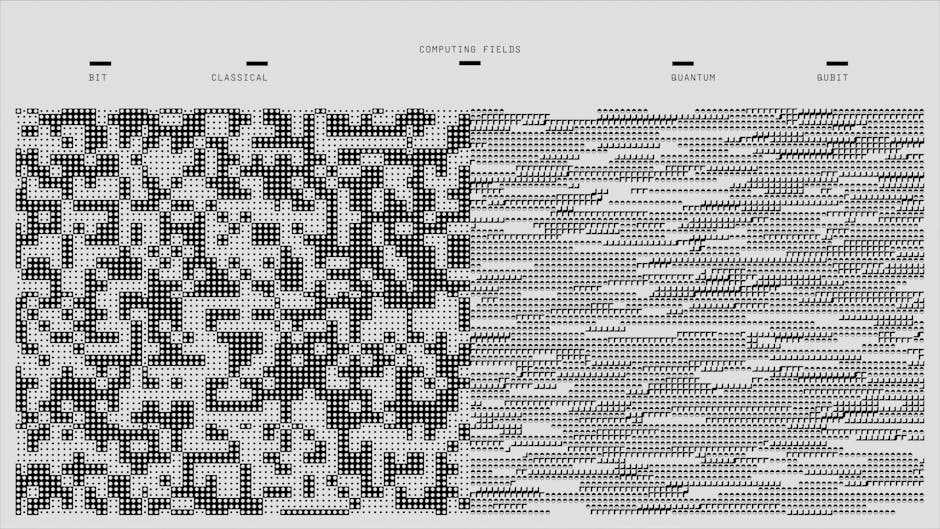In today’s digital age, staying vigilant against online threats like phishing attacks is crucial. As someone who values online security, I understand the importance of recognizing and avoiding these deceptive tactics. Phishing attacks have become increasingly sophisticated, making it essential for individuals to be well-informed on how to protect themselves.
In this article, I’ll guide you through the common signs of phishing attacks and provide practical tips on how to steer clear of falling victim to them. By being proactive and informed, you can safeguard your personal information and financial assets from malicious actors seeking to exploit vulnerabilities. Let’s delve into the world of phishing attacks and empower ourselves with the knowledge to navigate the digital landscape securely.
What are Phishing Attacks?
Phishing attacks are fraudulent attempts by malicious individuals to obtain sensitive information. These cybercriminals often impersonate trusted entities such as banks, organizations, or even friends to deceive unsuspecting victims. By using fake emails, websites, or messages, they trick individuals into revealing personal data like passwords, credit card numbers, or social security information.
Phishing attacks can lead to identity theft, financial loss, or unauthorized access to sensitive accounts. It is essential to recognize the common signs of phishing attempts to protect oneself from falling victim to these deceptive tactics.
Common Tactics Used in Phishing Attacks
Phishing attackers use various tactics to deceive individuals and steal sensitive information. Let’s explore some common methods they employ:
Spoofed Websites
Phishers often create fake websites that closely resemble legitimate ones to trick users into providing their personal details. These sites may have URLs similar to the authentic site, but with slight misspellings or different domain extensions. Always check the website’s URL for discrepancies before entering any confidential information.
Deceptive Emails
Phishing emails are crafted to appear as if they are from reputable sources, such as banks, government agencies, or known companies. The messages typically contain urgent requests to update account information or verify details by clicking on links that lead to fake websites. Be cautious of unsolicited emails asking for sensitive data and verify the sender’s legitimacy before taking any action.
Signs of a Phishing Attack
When it comes to identifying potential phishing attacks, recognizing specific indicators can help individuals protect themselves from falling victim to cybercriminals’ deceitful schemes.
Request for Personal Information
Phishing attacks often involve requests for personal information, such as account credentials, social security numbers, or credit card details. I never provide sensitive data through unsolicited emails or unfamiliar websites, as legitimate organizations typically do not ask for such information via these channels.
Urgency and Fear Tactics
Cybercriminals frequently employ urgency and fear tactics to pressure individuals into taking immediate action without a second thought. I always remain cautious when faced with alarming messages that demand urgent responses or threaten negative consequences if I fail to comply.
How to Recognize Phishing Attempts
Building on the previous discussion on the tactics employed by cybercriminals, I’ll outline key strategies to help you spot phishing attempts effectively. By being aware of these techniques, you can protect yourself from falling victim to fraudulent schemes online.
Look Out for Suspicious URLs
When browsing or receiving emails, pay attention to URLs that seem slightly off or include spelling mistakes. Hover over links before clicking on them to reveal the actual destination. If the URL looks suspicious or doesn’t match the supposed sender, it could be a phishing attempt.
Beware of Urgent or Threatening Language
Phishing emails often create a sense of urgency to prompt immediate action. Watch out for messages that threaten negative consequences, such as account suspension, if you don’t provide personal information quickly. Legitimate entities usually communicate important matters through official channels, not pressure tactics.
Examine Requests for Personal Information
Be cautious when asked to provide sensitive data like passwords, financial details, or account numbers via email or unfamiliar websites. Legitimate organizations typically don’t request such information through insecure channels. If in doubt, contact the company directly through verified means to confirm the request’s authenticity.
Stay Informed About Common Scams
Educate yourself on prevalent phishing techniques and stay updated on the latest scam trends. By recognizing familiar patterns and tactics used by cybercriminals, you’ll be better equipped to identify suspicious activities and protect yourself from potential threats.
Verify the Sender’s Identity
Check the sender’s email address and name for any irregularities that don’t match previous communications from the legitimate source. Be wary of generic greetings or misspelled sender details, as these could indicate a phishing attempt trying to mimic a trustworthy entity.
Think Before Clicking
Before clicking on any links or attachments in emails or messages, pause to evaluate their legitimacy. If something feels off or unexpected, avoid interacting with the content until you can verify its source. Taking a moment to assess the message can prevent you from falling into a phishing trap.
Stay vigilant and apply these practices consistently to enhance your ability to identify and thwart potential phishing attacks effectively. By adopting a proactive approach to online security, you can safeguard your personal information and financial assets from malicious actors seeking to exploit unsuspecting individuals.
Best Practices to Avoid Phishing Attacks
Understanding the tactics used by cybercriminals is essential to protect oneself against phishing attacks. Here are some best practices to recognize and avoid falling victim to such schemes:
- Watch Out for Suspicious URLs: When clicking on links in emails or messages, hover over them to preview the destination URL. Ensure the link matches the expected website before clicking.
- Be Cautious of Urgent Language: Phishing emails often use urgent language to incite fear or pressure you into taking immediate action. Be wary of messages demanding urgent responses or threatening consequences.
- Examine Requests for Personal Information: Legitimate organizations typically do not request sensitive information via email. Be skeptical of emails asking for passwords, account numbers, or other personal details.
- Stay Informed About Common Scams: Keep yourself updated on the latest phishing tactics and common scam formats. Knowledge is key to identifying and avoiding potential threats.
- Verify Sender Identities: Check the sender’s email address for any inconsistencies or slight variations that may indicate a spoofed or fake account. When in doubt, verify the sender’s identity through official channels.
- Pause and Evaluate Before Clicking: Before clicking on any links or downloading attachments, take a moment to evaluate the content. Look for red flags such as misspellings, generic greetings, or unfamiliar sender addresses.
By adopting these proactive measures and staying vigilant, I can significantly reduce the risk of falling prey to phishing attacks and safeguard my personal and financial information from malicious entities online.
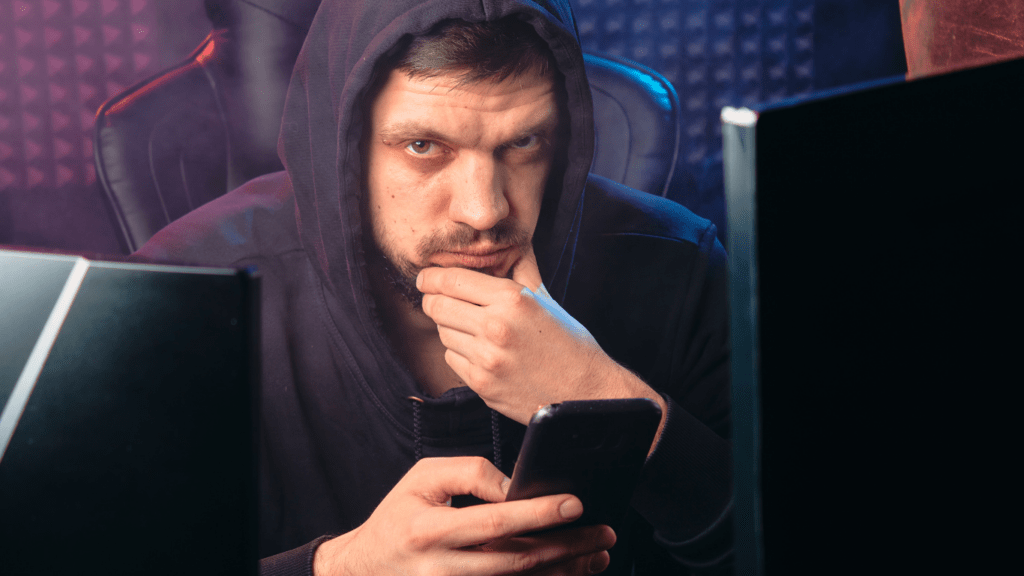

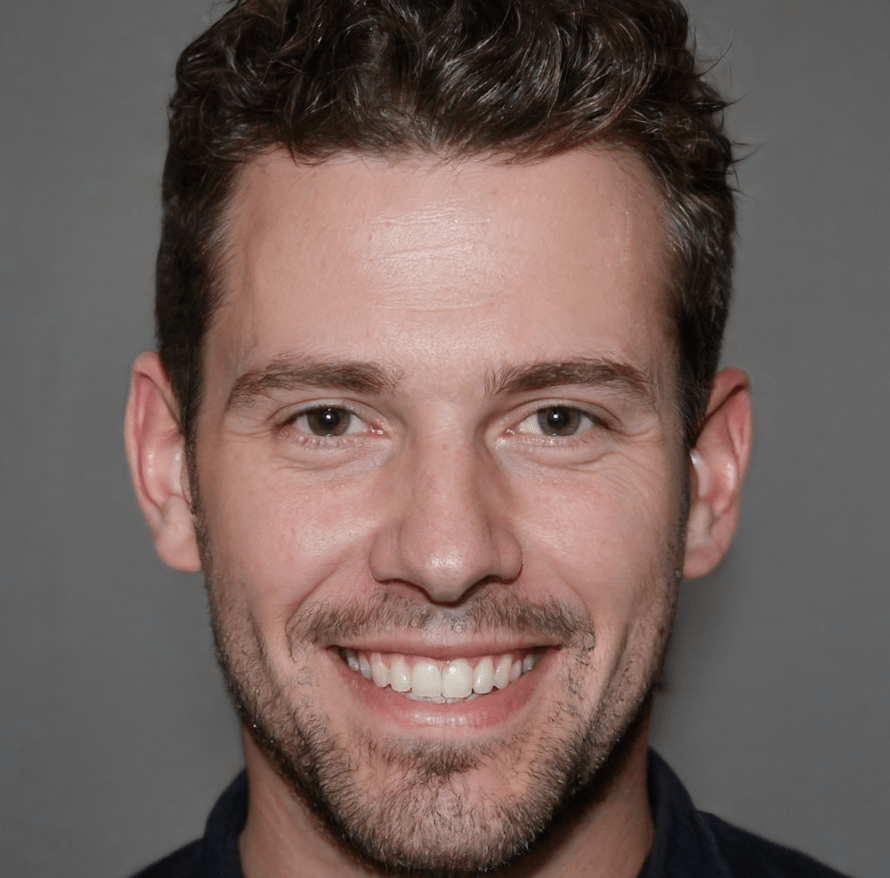 Christopher Crick is a valued helper at The Code Crafters Hub, where he plays a crucial role in building and enhancing the platform. With a keen eye for detail and a deep understanding of software development, Crick has been instrumental in refining the site's features and ensuring that it delivers top-notch content to its users. His contributions range from technical support to content development, helping to shape the hub into a premier resource for software professionals and enthusiasts.
As a dedicated team member, Crick's efforts are focused on maintaining the high standards that The Code Crafters Hub is known for. His expertise in various aspects of technology ensures that the platform remains up-to-date with the latest advancements and trends. Located in Warren, MI, Crick's commitment to excellence supports the hub's mission to provide valuable insights into web development, game development, IoT, and cybersecurity.
Christopher Crick is a valued helper at The Code Crafters Hub, where he plays a crucial role in building and enhancing the platform. With a keen eye for detail and a deep understanding of software development, Crick has been instrumental in refining the site's features and ensuring that it delivers top-notch content to its users. His contributions range from technical support to content development, helping to shape the hub into a premier resource for software professionals and enthusiasts.
As a dedicated team member, Crick's efforts are focused on maintaining the high standards that The Code Crafters Hub is known for. His expertise in various aspects of technology ensures that the platform remains up-to-date with the latest advancements and trends. Located in Warren, MI, Crick's commitment to excellence supports the hub's mission to provide valuable insights into web development, game development, IoT, and cybersecurity.