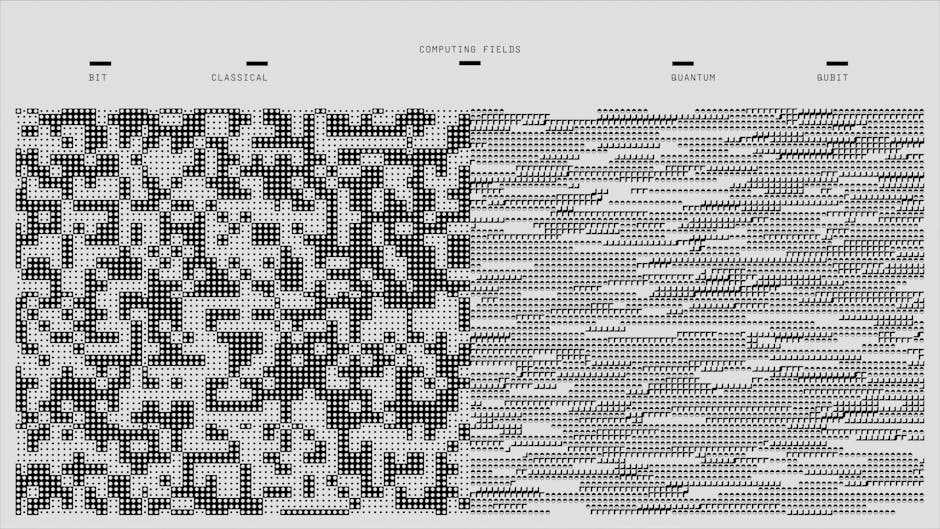What’s Making Ransomware Worse This Year
Ransomware isn’t just sticking around it’s leveling up. The tools are smarter, the targets are shifting, and the barrier to entry is basically gone.
First, malware is becoming adaptive. Driven by AI, attackers can tailor their payloads to behave differently depending on the system, user habits, and software in place. This isn’t the old spray and pray model this is precision work, with code that watches and learns. That makes ransomware harder to detect early and harder to stop mid spread.
Then there’s the target shift. While big companies still get hit, small businesses are catching more heat. Why? They’ve got data worth locking up, low security budgets, and usually no incident response team. It’s an easier payday with less heat. A dental office or local media agency is now just as likely to get hit as a Fortune 500 firm.
Lastly and maybe most worrying is how easy it’s become to deploy an attack. With Ransomware as a Service (RaaS) kits, virtually anyone with a grudge or greed can jump in. Developers write the malware, affiliates rent it out, and everyone takes a cut. It’s a business model, and it’s working.
Put it all together and the threat landscape in 2024 is faster, cheaper, and more chaotic. If your guard’s down, you’re on the list.
Top Threat Actors and Notable Variants
Some names keep coming up in ransomware reports for a reason: they’re fast, aggressive, and relentless. LockBit is one of the most active players, known for its lightning fast encryption. It doesn’t just lock down your files it does it before most teams even realize they’ve been breached. Their affiliate model also means more bad actors using the same toolkit, spreading the threat further.
BlackCat also known as ALPHV has a darker reputation. Hospitals, schools, and other critical service sectors have been their targets. They use a mix of stealth and psychological pressure, banking on public outrage to force payouts. Their tactics are sharp, and their campaigns are getting bolder.
Clop gained attention for a series of high impact strikes, most notably the GoAnywhere MFT attacks. Clop doesn’t need to knock on your door they’ll walk right through an exposed one. They specialize in exploiting vulnerabilities in managed file transfer systems and other enterprise level software.
As for tactics, these groups often rely on what works. Phishing emails loaded with malicious attachments. Exploit kits that take advantage of unpatched systems. And perhaps most common weak or unprotected RDP (Remote Desktop Protocol) endpoints. The methods aren’t flashy, but they’re effective, especially against systems left exposed.
If you’re not watching your entry points, one of these actors is. And they’re not knocking they’re kicking the door in.
First Line of Defense: Stop Phishing in Its Tracks

Most ransomware attacks don’t start with some elite hacker breaking through firewalls. They start with a fake email. Over 90% of ransomware cases can be traced back to phishing emails that trick someone into clicking, entering a password, or downloading something toxic.
These aren’t the old school misspelled messages from a fake prince. Today’s phishing scams look real. Think perfect replicas of your company login page or messages that use your boss’s writing style. It doesn’t take much: one wrong click and the door is open.
What’s scary is how easy it is to fall for it. Hackers use social engineering data scraped from LinkedIn, recent news, even internal company jargon to trick people into trusting what they see. It feels legit because that’s the point.
Here’s what every user should be doing: stop and look twice. Don’t trust links. Hover before clicking. If it looks like a login prompt, close it and go to the website directly. Multi factor authentication helps, but awareness is non negotiable. If you’re not sure, ask IT before you act.
Read this guide to learn how to spot and avoid phishing attacks before they become ransomware disasters: avoid phishing attacks.
Tech and Policy Best Practices
There’s no silver bullet for ransomware, but there is a solid baseline. Start with backups the boring stuff that becomes a lifeline when things go south. Keep them offline. Automate and encrypt the process. And test them. Regularly. If you’ve never run a full restore, you’re rolling the dice.
Next, patch everything. Operating systems, apps, firmware if it connects to your network, it should be updated on a schedule. Zero day exploits move fast. Unpatched software is the soft underbelly these attacks feed on.
Segmentation isn’t exciting, but it’s effective. Don’t let one compromised laptop become a free pass to your entire network. Break systems into zones and limit who talks to who. If ransomware hits, you’ll want the damage contained.
And finally: train your people. Clicking the wrong link shouldn’t be the end of the road. Make cybersecurity a company wide skill, not just an IT checklist item. Phishing, suspicious behavior, response protocols everyone needs to know the basics. Ransomware is a people problem as much as a tech one.
What to Do If You’re Hit
The worst has happened you’re staring at a ransom note. Now what? First, don’t pay if you can possibly avoid it. Cybersecurity experts strongly advise against it. Aside from funding criminal operations, payment flags you as an easy mark. Many organizations that paid once were hit again harder.
Next: isolate. Pull the infected machines off your network. Fast action here is crucial. Letting the malware spread could turn a bad day into a multi week shutdown.
Then, report it. Especially if you’re in a regulated industry finance, healthcare, education you have legal and operational obligations. Reporting helps law enforcement track groups and may even link your case to ongoing efforts.
Finally, start recovery from clean backups. This is where solid planning pays off. If you’ve documented your incident response plan and practiced it, recovery is painful but doable. Skip shortcuts and avoid the temptation to wipe and hope. You’ll want a full forensic picture when the dust settles.
Final Thoughts: Stay Ready, Not Just Scared
Ransomware doesn’t wait. It hits fast, and if you haven’t built defenses ahead of time, the damage isn’t just technical it’s business deep. The truth is, prevention costs less than recovery, every time. Whether it’s downtime, reputation loss, or a drained budget from paying ransom or rebuilding systems, cleanup is always the more expensive route.
That’s why education isn’t optional. Every user in your company from the tech team to the front desk needs to know how to steer clear of suspicious links and fake login pages. Keeping your people alert is the first line of defense. If you’re not already doing phishing simulations or short monthly refreshers, start now. Here’s a primer to get your team up to speed: avoid phishing attacks.
Still, let’s be clear: it’s not about whether you’ll face an attack. It’s about how fast you notice, contain, and bounce back. Build a response plan, update your backups, and rehearse the crisis. Hope is not a strategy. Readiness is.

 Holly Keenstier is a crucial helper at The Code Crafters Hub, where her contributions significantly enhance the platform's capabilities. Keenstier's background in software development and her meticulous approach to project tasks have made her an integral part of the team. Her role involves various responsibilities, from aiding in technical troubleshooting to supporting content development, all of which are essential to maintaining the hub’s high-quality standards.
Keenstier’s dedication to The Code Crafters Hub is evident in her commitment to delivering relevant and insightful content. Her efforts help ensure that the platform remains a leading resource for the latest advancements in web development, game development, IoT, and cybersecurity. Based in Warren, MI, Keenstier’s work is instrumental in keeping the hub’s offerings dynamic and up-to-date.
Holly Keenstier is a crucial helper at The Code Crafters Hub, where her contributions significantly enhance the platform's capabilities. Keenstier's background in software development and her meticulous approach to project tasks have made her an integral part of the team. Her role involves various responsibilities, from aiding in technical troubleshooting to supporting content development, all of which are essential to maintaining the hub’s high-quality standards.
Keenstier’s dedication to The Code Crafters Hub is evident in her commitment to delivering relevant and insightful content. Her efforts help ensure that the platform remains a leading resource for the latest advancements in web development, game development, IoT, and cybersecurity. Based in Warren, MI, Keenstier’s work is instrumental in keeping the hub’s offerings dynamic and up-to-date.